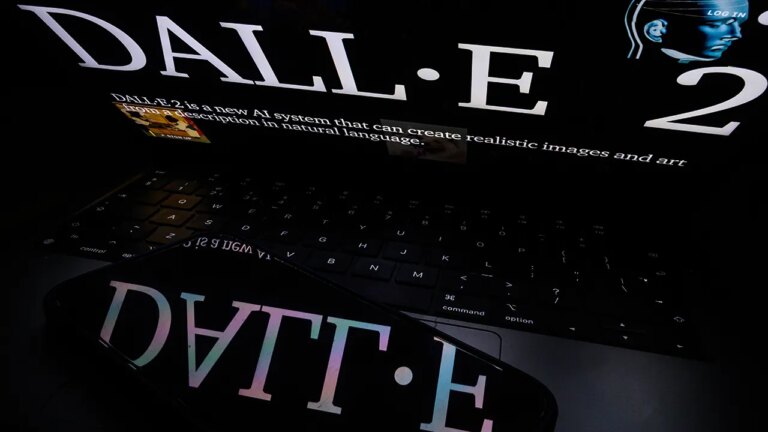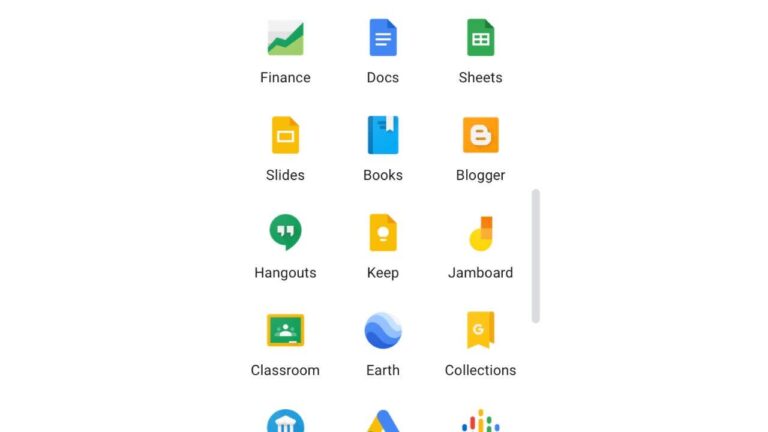Poor cellphone reception can be incredibly frustrating, especially in today’s world, where we all rely so heavily on our phones for virtually everything, including communication, work and entertainment. If you’re experiencing low signal strength, you’re not alone. There are several solutions available to help you increase your cellphone signal.
Reasons to boost your cellphone signal
Let’s talk safety first. A strong cellphone signal can be crucial in safety-related scenarios. For example, if you have an emergency in your home, a strong signal can help you immediately call for help.
A boost in signal strength can also improve call quality, reducing dropped calls, static and other disruptions. This can be particularly important if you use your cellphone for business or other important calls.

Woman looks at her phone in excitement (CyberGuy.com )
HOW TO TELL IF YOUR CELLPHONE HAS BEEN SECRETLY HIJACKED
By boosting your cellphone signal, you can reduce your reliance on expensive roaming or data plans, saving money in the long run.
A strong cellphone signal can also improve your overall experience using your cellphone. You’ll enjoy faster browsing speeds, smoother streaming and fewer interruptions, making it easier to stay connected.
Tips to improve your signal
Move to a different location: Location is everything, and sometimes simply moving to a different area can improve your cellphone reception. Try going outside or moving to a higher floor if you are indoors or move closer to your router.
Disable your Wi-Fi: If you are in an area with weak cellphone reception, turning off your Wi-Fi can help your phone prioritize your cellular data instead.
Keep your phone charged: A low battery level on your phone can affect a lot of things, including its ability to maintain a strong cellular signal. Keep your phone as fully charged as possible to improve your reception.
Try a different carrier: If you consistently have poor reception, it might be worth considering switching to a different carrier that can provide better service for you.
Use Wi-Fi calling: If you have a strong Wi-Fi signal yet weak cellular reception, you can use Wi-Fi calling to make phone calls.
Reset your network settings: Resetting your network settings can sometimes improve your cellphone reception.

Man holds his cellphone (Cyberguy.com)
CROOKS ARE TARGETING THIS EASY MONEY APP ON YOUR PHONE
To reset your network settings on an iPhone:
- Open your Settings app
- Select General
- Tap Transfer of Reset Device at the bottom
- Click Reset
- Click Reset Network Settings
To reset your network settings on an Android:
- Open your Settings app
- Scroll down to System
- Select Reset options
- Select Reset Wi-Fi, mobile, & Bluetooth
- Tap Reset settings
TO GET MY SECURITY ALERTS, SUBSCRIBE TO MY FREE CYBERGUY REPORT NEWSLETTER BY HEADING TO CYBERGUY.COM/NEWSLETTER

Android phones have a feature called Safe Browsing, and the purpose of it is to give you alerts about malware, risky extensions, phishing scams or sites on Google’s list of potentially unsafe websites. (CyberGuy.com)
Try buying a signal booster
If all those things don’t work, you might want to try buying a signal booster. When choosing one, it’s important to consider the size of the area you need to cover, the number of users who will be using the booster and the carrier you are using. It’s also crucial to make sure that the signal booster you choose is approved by the FCC and complies with all applicable regulations so that you’re not putting yourself or anyone else in danger.
HOW TO IDENTIFY AND STOP APPS THAT ARE LISTENING TO YOU
Check out my top 5 best cellphone booster picks at CyberGuy.com/SignalBooster

Android phones have a feature called Safe Browsing, and the purpose of it is to give you alerts about malware, risky extensions, phishing scams or sites on Google’s list of potentially unsafe websites. (CyberGuy.com)
Kurt’s key takeaways
We are all tethered to our cellphones and rely on them for everything, so poor reception can be super frustrating. However, there are solutions available to boost your signal, such as moving to a different location, disabling Wi-Fi, keeping your phone charged, trying another carrier, using Wi-Fi calling and resetting network settings. Purchasing a signal booster can be very helpful if these don’t work. However, consider factors like coverage area, number of users and carrier compatibility. Remember, when conquering the signal struggle, a little boost goes a long way in staying connected and keeping your frustrations at bay.
CLICK HERE TO GET THE FOX NEWS APP
Which phone service do you think gives you the best signal? Let us know by writing us at Cyberguy.com/Contact.
To get my security alerts, subscribe to my free CyberGuy Report Newsletter by heading to CyberGuy.com/Newsletter.
Copyright 2023 CyberGuy.com. All rights reserved.