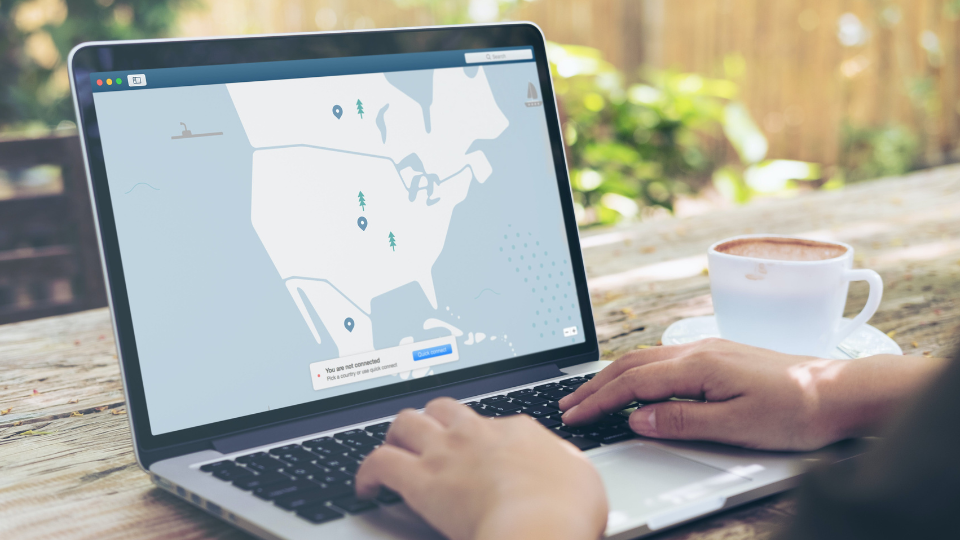
Mullvad VPN has many of the features we’ve come to expect from a VPN, from a kill switch to split tunneling to multihop. They don’t need to be trailblazing in order to be effective, though there’s isn’t anything groundbreaking about these features. However, Mullvad notably does not have a Dedicated IP feature or add-on. This can be a nonstarter for some businesses.
Anonymous Browsing
Unfortunately, Mullvad VPN does not offer anonymous browsing by itself. However, the provider recommends its customers use Mullvad in combination with Shadowsocks. Without getting too in the weeds, Shadowsocks is an open-source proxy project that allows users to discreetly direct their internet traffic through a SOCKS5 proxy. SOCKS is an internet protocol used to exchange information between a client (i.e., a computer) and server via proxy server, rather than directly connecting the computer and server together. When combined with a VPN, Shadowsocks should in theory allow users to bypass any regional censors.
While using Shadowsocks in combination with Mullvad is a good idea, it’s not one less-tech-savvy users will likely feel comfortable with, and we would have preferred if the option were part of the Mullvad VPN app proper.
Kill Switch
The kill switch works as intended, halting your internet traffic in the event of a network shutdown or similar event that would disconnect you from your VPN. On top of that, there is also a Lockdown Mode which blocks all internet traffic leaving your device without a VPN.
Split Tunneling
Split tunneling works as intended. Accessing the feature is as simple as going to settings, clicking on the split tunneling section, and selecting which apps you want to partition away from your VPN. While we only tested on Windows for this review, we would like to note that Mullvad VPN does not currently support split tunneling on its iOS and Mac apps.








