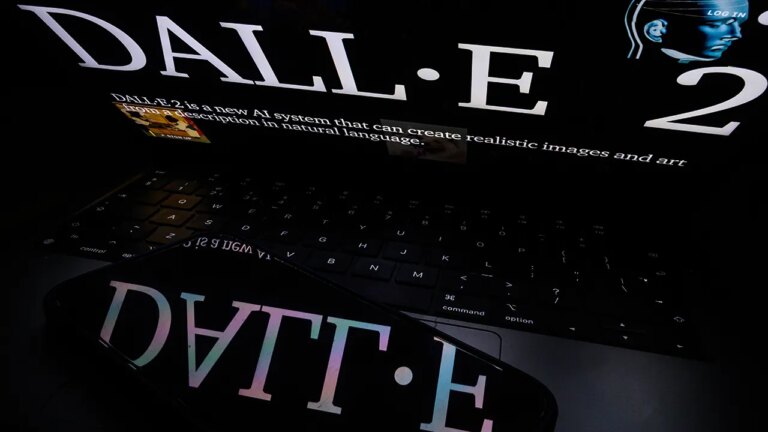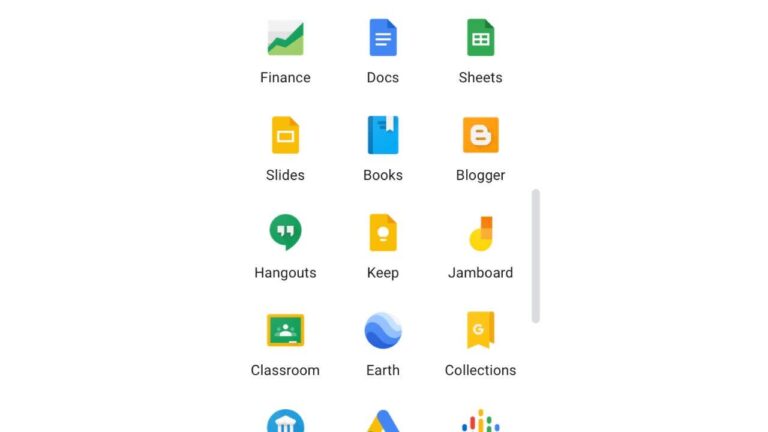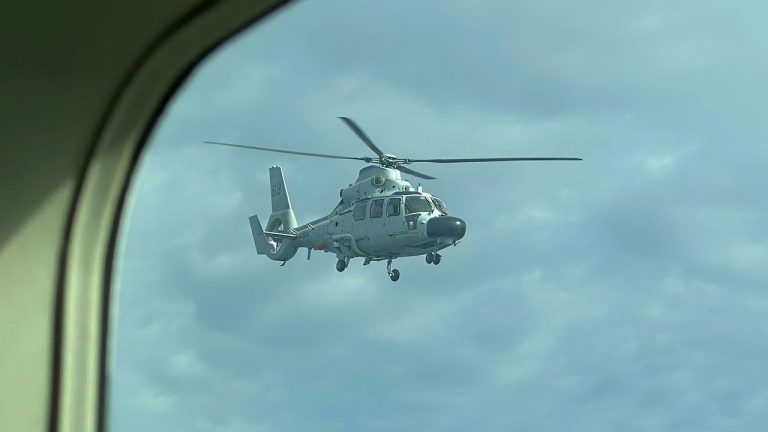Heading into WWDC 2013, Apple had a lot to prove. The company was still licking its wounds from the botched launch of Apple Maps in iOS 6, and complaints had been growing around iOS’s increasingly stale design. Though the iPhone was by then a proven hit, iOS was starting to look outdated. Remember the notepad-like Notes app? The weird linen background behind Notification Center? The felt-ish green background of the Game Center app? When compared to things like Microsoft’s very flat and, for the time, very modern Windows Phone platform (RIP), it felt like iOS needed a shake-up.
So it was no surprise that, on June 10th, 2013, Apple CEO Tim Cook announced what’s perhaps become Apple’s most important iOS update ever: iOS 7. But he didn’t linger onstage, quickly giving up the spotlight to a video narrated by Apple’s then-SVP of industrial design, Jony Ive, who had taken over software design from the ousted iOS exec Scott Forstall just months before.
“I think there is a profound and enduring beauty in simplicity”
“I think there is a profound and enduring beauty in simplicity. In clarity. In efficiency,” Ive said at the beginning of his video. “True simplicity is derived from so much more than just the absence of clutter and ornamentation. It’s about bringing order to complexity. iOS 7 is a clear representation of these goals.”
The video revealed a transformed operating system. iOS 7 would change the way nearly everything looked, eschewing skeuomorphic designs in favor of a more modern appearance. Many of those changes felt radical at the time — pushing too far in the direction of simplification, empty space, and a digital-first design language — but much of what was introduced in that release still serves as the foundation for what we see on our iPhones today.
iOS 7’s changes were apparent immediately. The iPhone’s homescreen was much brighter, thanks in large part to Apple’s totally redesigned app icons that were flatter and filled the screen with bright reds, greens, and blues. Apple added translucency all over iOS to give the operating system a sense of layers. Even the signal bars were reevaluated, replaced by five circles.
The new design also felt less cluttered. Apple (at first) switched the font to Helvetica Neue Light, a much thinner typeface. That flat design and thinner font carried over into Apple’s apps, which were changed to match the new aesthetic and to better support swipe gestures. And apps used a lot more white and empty space. “We just completely ran out of green felt!” Craig Federighi quipped while presenting iOS 7 onstage.
The new design wasn’t a hit from the jump. The same day Apple revealed iOS 7, Joshua Topolsky, The Verge’s former editor-in-chief, called the redesign “simply confusing” and criticized things like the design of many of the app icons (“Messages’ word balloon is so puffed up and oversized compared to its fine point that it looks like it will topple over”) and how Apple added strange new icons inside of apps (iOS 7 introduced the weird “box with an arrow pointing up” design for sharing).
Apple heard the complaints and made some small changes between the operating system’s June reveal and September release, including updating the font to the more legible Helvetica Neue and making the battery and cell signal indicators bigger on the lock screen. But the overall design philosophy was still there, regardless of whether you liked it; when everyone got iOS 7 on their phones, they still saw the weird blobs that now somehow represented Game Center.
I think David Pierce said it best in his September 2013 review of iOS 7: “Apple’s on a mission to convince buyers that it’s still relevant, still innovative, still interesting. iOS 7 is full of big, sweeping changes to that effect, and there’s real power in making something look fresh and bright, but in the end the new visuals don’t offer much change under the surface. Not yet, anyway.”
That last line is important — because we now know just how important it actually turned out to be. “A lot of the criticism around iOS 7 was very focused on its initial implementation: fonts being too thin, inconsistent iconography, uninterruptible animations taking too long,” Janum Trivedi, a design engineer at The Browser Company, tells The Verge. “But that’s expected of any new design language — it takes time to bake.”
While Apple has refined many elements of the way iOS looks over the years, on the whole, the core ideas remain. Apple’s app icons are still pretty flat. Apps still have a lot of white space and even some translucency, like in Safari and Messages. “Over the years, the design language did mature, and the novel elements of iOS 7 became foundational parts of all Apple design today: blurs, translucency, vibrancy, interactivity, animation, depth,” Trivedi says.
We shouldn’t forget that iOS 7 also introduced new features that have since become iOS staples. The new-at-the-time Control Center felt revolutionary when it was added — finally, an easy way to turn on airplane mode! — and while it was something of a jumbled mess at first, it got a big redesign with iOS 10 and another with iOS 11 that turned it into the very handy panel you might recognize today. iOS 7 added AirDrop, which has become an incredibly useful way to share things between Apple devices. The iOS 7 Camera app let you switch between things like the photo, square photo, panorama, and video modes with a swipe, which you can still easily do with the app.
There’s a growing desire for change and personalization
After all this time, though, people are getting itchy; way more people use the OS now than in 2013, and there’s a growing desire for change and personalization. That might be why we’ve seen people jump through hoops to customize their iPhones and why Apple gave users some design control with iOS 16’s awesome lock screen tools. And even though Apple itself still largely avoids skeuomorphism, we’ve recently started to see some app designers — like at The Browser Company — having some fun with it again.
Apple has perhaps played it too safe as of late with iOS’s design. “After a decade, today, I still can’t believe that the iOS 7 design style is still present in the new iOS versions,” Enid Hadaj, an indie iOS developer, tells The Verge. “Sometimes I can’t tell the difference between them because they look very similar.” But for the most part, iOS just works, so Apple probably doesn’t need to rock the boat.
To conclude his introduction video, Ive said something that sounded like typical inspirational Apple: “Together, we see iOS 7 as defining an important new direction. And in many ways, a beginning.” Ten years on, it turns out that he was right.