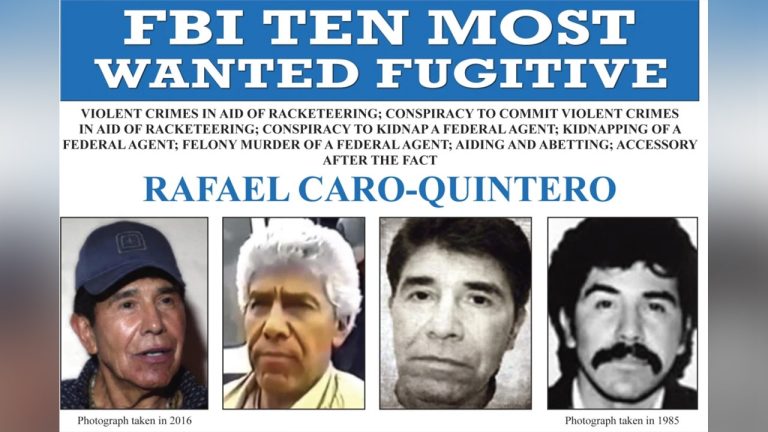LIC, Life Insurance Corporation of India, is the largest public sector insurance company in the country. The company is catering to its millions of policyholders, generating a total life fund of around INR 28.3 trillion. It is among the government’s top insurance institutions. This makes it among the top choices for insurance policies in India.
Now, with the advancement of technology, you can easily download the LIC premium receipts online. As hard copies are more prone to get misplaced or other such issues occur. This will save a lot of customer’s hassle. One important thing to note is to make sure that you first register for the LIC e-Services. This will allow you to download the LIC premium receipts online.
Here’s everything related to how to do it.
What Is LIC Premium Receipt?
If you are the policyholder of the LIC, you must be aware of the certain amount to be paid in a monthly, quarterly, or yearly manner. Based on your chosen time format and payment mode, you will receive a payment receipt for each of the paid premium amounts.
These are called the LIC premium receipts.
Now, with the LIC e-Service portal, you can simply download the premium payment receipt online from the comfort of your home. This whole process makes the customer’s experience hassle-free. No late fines and payment delays. Also, later, you can use the saved online premium receipts for your financial planning and goals.
How To Download LIC Premium Receipts Online?
To download the LIC premium receipt online, you first need to register for the LIC e-services. To do that, follow the steps mentioned below.
For Registered Users
- Visit the official website of LIC (www.licindia.in).
- Click on the option ‘Online Services.’
- From the service menu, select ‘LIC e-Services.’
- Click on the ‘Registered user’.
- Then, you’ll see a login page asking you to select the applicable ‘Role’, and there, enter the username, password, date of birth, and other details.
- After that, you’ll be redirected to the welcome screen of LIC e-services.
- Now, you’ll be presented with the screen with two options, ‘consolidated premium paid statement’ and ‘individual policy paid statement’.
- To download the premium payment receipt for individual policies, click on the ‘individual policy paid statement.’ Or you can even click on ‘consolidated premium paid statement’ to download the premium payment statements for every policy purchased from the LIC.
- Choose the fiscal year depending on your requirements, and you’re done.
For Non-Registered Users
- Visit the official website of LIC (www.licindia.in).
- Under the option that says ‘Online Services’ – at the left side of your webpage, click on ‘Customer Portal’.
- A new webpage will appear named ‘LIC e-Services.’ Click on the ‘Registration for e-services’ menu.
- There, you’ll see two blocks where one is for ‘new users’, and the other for ‘registered users’.
- Select the ‘new user’ option and enter all the necessary details. Those details are related to email ID, policy number, date of birth, mobile number, and the installment premium.
- Read the consent statement and click on the ‘Proceed’ option.
- Choose your user ID and password carefully.
- Log in with the chosen ID and password.
What are the benefits of LIC Policy receipts?
Downloading the LIC policy receipts has numerous benefits. The important ones are:
- Fast receiving – If you are a policyholder of the LIC, with this online download option you can easily avail the policy receipt fast.
- Easy tracking of installments – With the availability of online services by LIC, you can also easily keep track of the installments paid or to be paid.
- Helps in financial planning – With easy download and tracking options, you can plan your finances. All the e-services provided by LIC will be beneficial to you.
Things To Consider While Downloading LIC Premium Payment Receipt Online
These are some of the important things to consider while downloading the LIC premium payment receipt online.
- Working Internet connection – The foremost thing is to consider the working internet connection. This is the prime requirement for downloading the receipt online.
- Policy no – If you are the policyholder of LIC, you need to have the policy no with you to download the receipt. This is usually provided with the documents of policy while purchasing.
- Enter the details correctly – Enter the valid policy number in the required field, including other important details.
- Keep your email ID and mobile number updated – Make sure to keep your mobile number and email ID updated. This will be helpful in easy tracking.
Bottom Line
After purchasing the policy from LIC, you can easily pay your premiums online. This will allow you to download the premium receipts online also. All you need to do is to visit the official LIC website. There, register for the LIC e-services. Login and download the LIC premium receipt. By this, you can also keep track of your premium payments.
Frequently Asked Questions (FAQs)
Can I get my LIC policy’s premium receipt without registering for LIC e-services?
Yes, you can get the LIC policy premium receipt, but that won’t be from online mode. Meaning, that you have to visit the local LIC branch and receive it physically. In a nutshell, it would be received in offline mode.
What to do if you’ve lost your LIC premium receipt or didn’t receive it?
If you’ve lost your LIC premium receipt or didn’t receive it. Just register for the LIC e-services, and download it online. This is a safe and easy way to receive premium receipts online.
Is there a way to get a receipt for my LIC premium that I paid offline?
Yes, there are ways to get a receipt for your LIC premium that is paid offline. The first is to get it physically from the local branch. And the second is to get it via online mode using LIC e-services.
Is the LIC premium payment certificate provided in PDF format?
Yes, the LIC premium payment certificate is provided in PDF format.