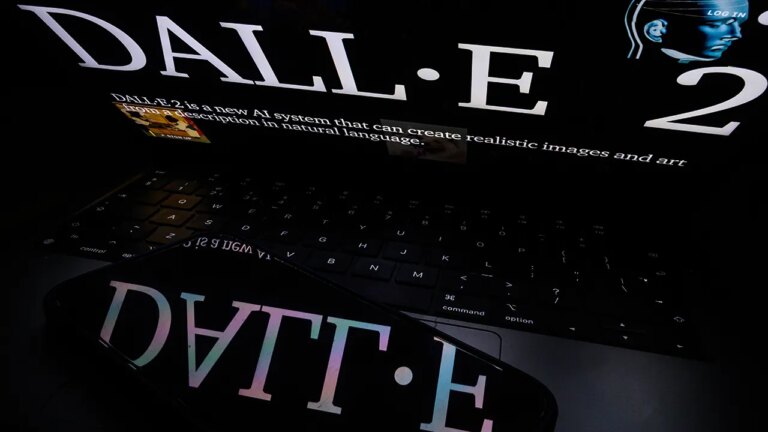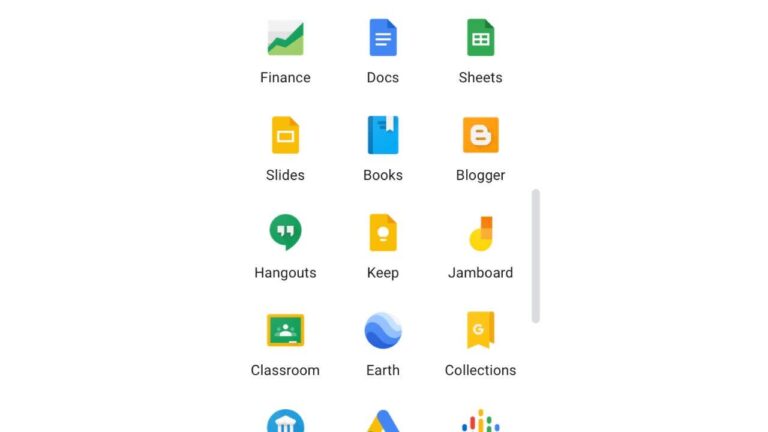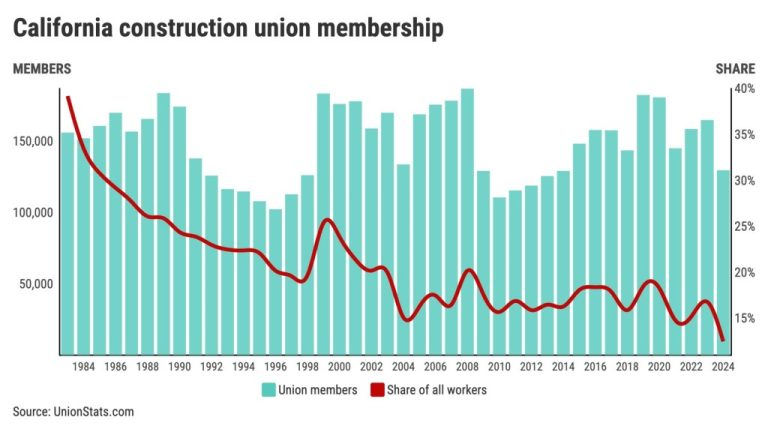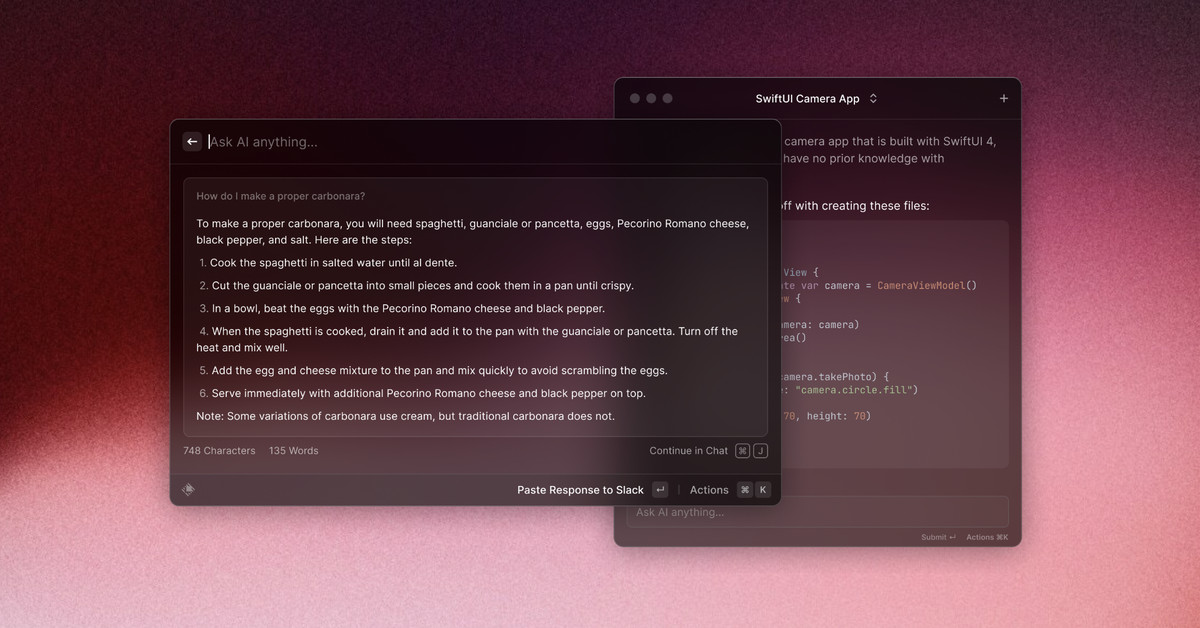
The Pro subscription expands on Raycast’s existing launcher functionalities, which are quite extensive. It replaces the app’s existing search bar with “Quick AI,” allowing you to ask it to come up with blog post titles, solve programming problems, and more.
You can copy and paste the answer into whatever you’re working on or bring your conversation into Raycast’s new AI Chat feature. This AI-powered chatbot lives in a resizable window that you can toggle with an assignable hotkey.
There are also new AI commands that you can use to fix your spelling, adjust the tone of your writing, explain code, and more. Raycast notes that you can also create custom commands and that the company will eventually let you share them with the Raycast community. According to Raycast, these AI features are powered by OpenAI’s GPT-3 and GPT-3.5-Turbo large language models (LLMs), along with some other ones.
Additionally, Raycast Pro comes with some non-AI upgrades as well, including the ability to sync your extensions, quick links, hotkeys, and more across multiple Macs. You’ll also get to take advantage of unlimited clipboard history, which lets you save all the items you’ve copied for up to six months, one year, or forever. (The free version is limited to three months of clipboard history.) There are new custom themes that you can create and share as well.
These aren’t the only features that the Pro subscription will feature, though, as Raycast hints that it’s working on redesigned floating notes and custom window management with an API. Users who are currently subscribed to the $12 per month Teams subscription will automatically get the new Pro features at no added charge.